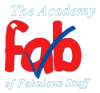So what is it?
As the name (sort of) and the picture suggests, it is a Dashboard to allow for interactive visualisation of various different Patient Experience metrics. Rather than having an army of people dealing with inbound ad hoc requests for data, this tool allows everyone from individual staff up to the CEO to be able to easily see a much fuller picture of ‘their world’ from the PE perspective, and track changes occurring over time. It breaks down data to show FFT scores, PALS & Complaints and our Counting Compliments levels and can be manipulated by the end-users in many different ways. Additionally, there are elements that combine different measures from different sources together to give a fuller picture.
Why has it come about?
There needed to be a move away from static reports showing a single score as ‘good’ or ‘bad’ and more focus placed on changes over time. As well as this many of the reports produces were very labour-intensive for little benefit. Additionally, I happened to be in the right place at the right time and attended a meeting where PE data was discussed and some key questions were asked that our existing reports simply weren’t answering – so that sparked off a little creativity and desire in me to find a solution that works well for everyone. Additionally, having something interactive allows people to ask and answer their own questions and returns a lot of the ‘ownership’ of Patient Experience data to the teams who deal with our patients. It provides the right data to the right people at the right times, allowing them to make the timeliest and best-informed decisions possible.
It all sounds a bit complicated to set up, and everyone is financially in a bit of a hole at the moment. How much did the piece of software used to build it all cost?
It’s all been developed and works within Excel (with a little bit of Access in the background too) – and as such should be something that is possible to replicate across any Trust using the MS Office suite of programmes. So in terms of extra overheads – there are none. Just needs a bit of time to be put into the initial development phases, but once the basic structures that feed the dashboard are in place the bulk of the work is done and it’s then simply a process of keeping it updated and adding in more data as time goes by. There is a little bit of ‘programming’ within the background that is needed, but only at a fairly basic level so don’t be put off by that. It mostly revolves around cosmetic issues, and
doesn’t impact on the interactive nature of the Dashboard too much at all – which is the cleverer part of things really.
Any plans to do anything else with it? Or is it the finished article now?
There are numerous other sources of Patient Experience data that currently exist (National Surveys is just one example), and long-term all known sources should be incorporated into the ‘brain’ of the Dashboard. In addition, currently the dashboard is very ‘numbers’ focussed, however a much more powerful source of PE data is held within the specific ‘free text’ feedback given to us by our patients and people around them. Once this rich data source can be unlocked and added into the mix, the benefits of the dashboard should continue to grow and be felt across the entire Trust.
All sounds great and we would love to use something like SUPERB ourselves, how do we find out more about it?
It’s very much been a passion project of mine since I started in the team here, and basically the only thing I talk about – so to give the rest of my team a little break from me banging on about it to them you can e-mail me – [email protected] – and we can set something up where I can go into more of the technical detail around how the Dashboard works, pitfalls that I’ve found and hopefully should be able to set you on a path to develop your own version of SUPERB.